COMPOSE, BUILD, DEPLOY
ABOUT
Stack Builder is your web-based playground for crafting cloud-ready solutions. Stack Builder empowers you to visually design your web application using pre-built Docker images.
It's like building with digital Legos! No coding required, just pure, intuitive creation.
Once your masterpiece is complete, seamlessly deploy it to your preferred cloud platform with a single click.
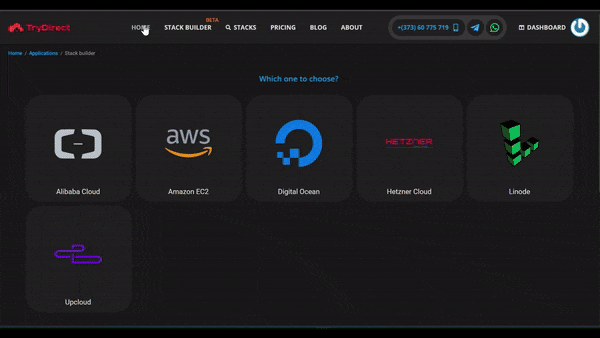
Stack Builder | WordPress + Portainer setup example
Stack Builder was developed in response to multiple customer requests, and now you can customize the web stack and deploy apps right to the cloud.
Our aim was to keep it as simple as possible. While it is currently in beta, you can still enjoy its features.
SCREENSHOTS
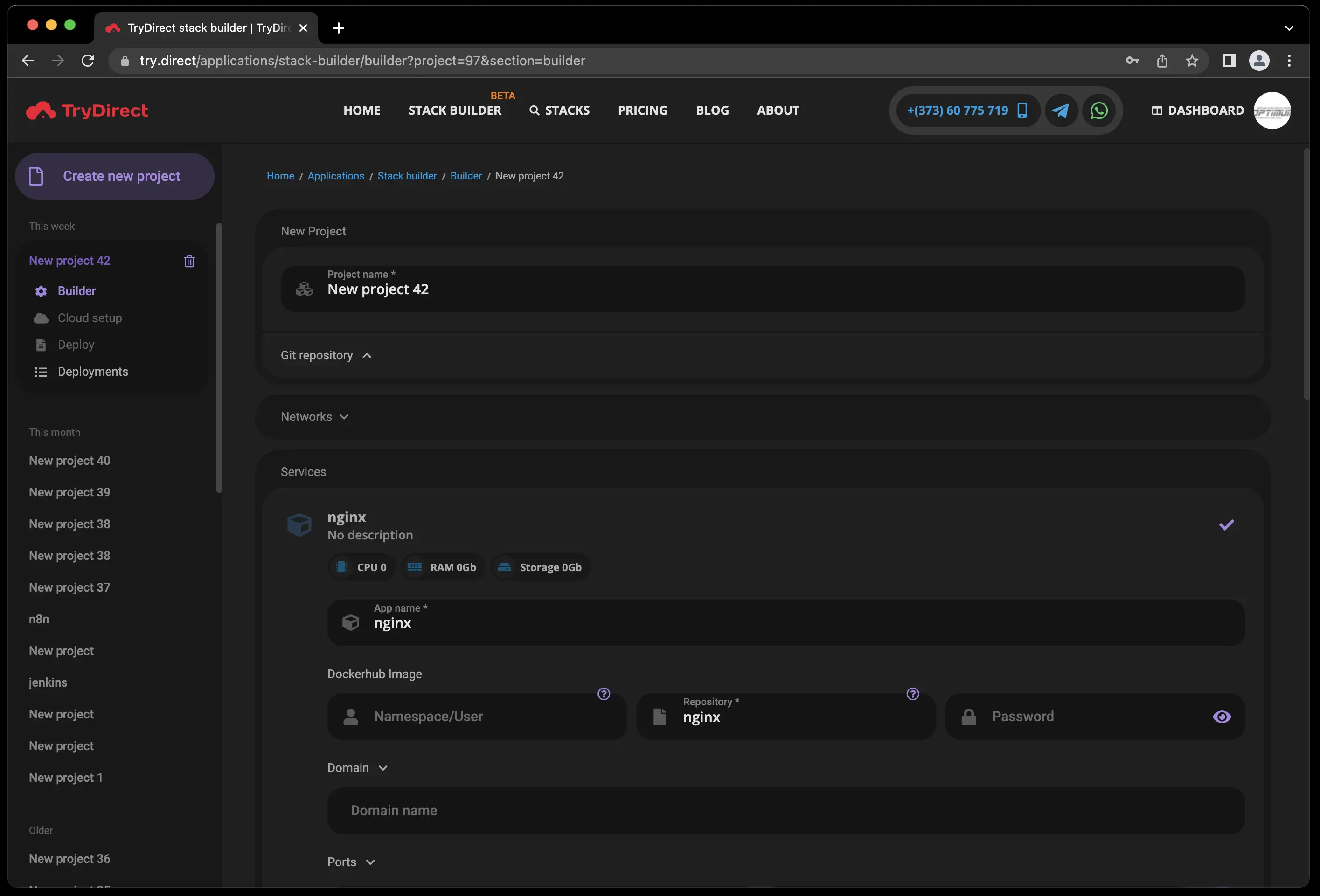
Stack Builder - Create Docker Service.
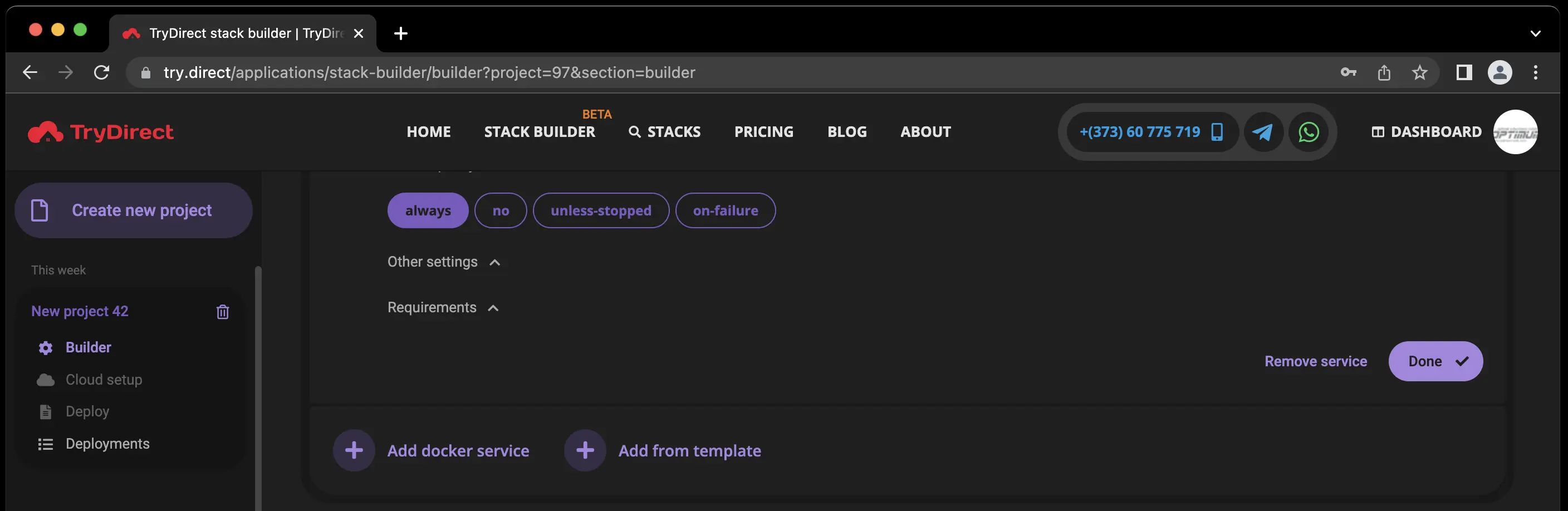
Stack Builder - Compose your web app stack
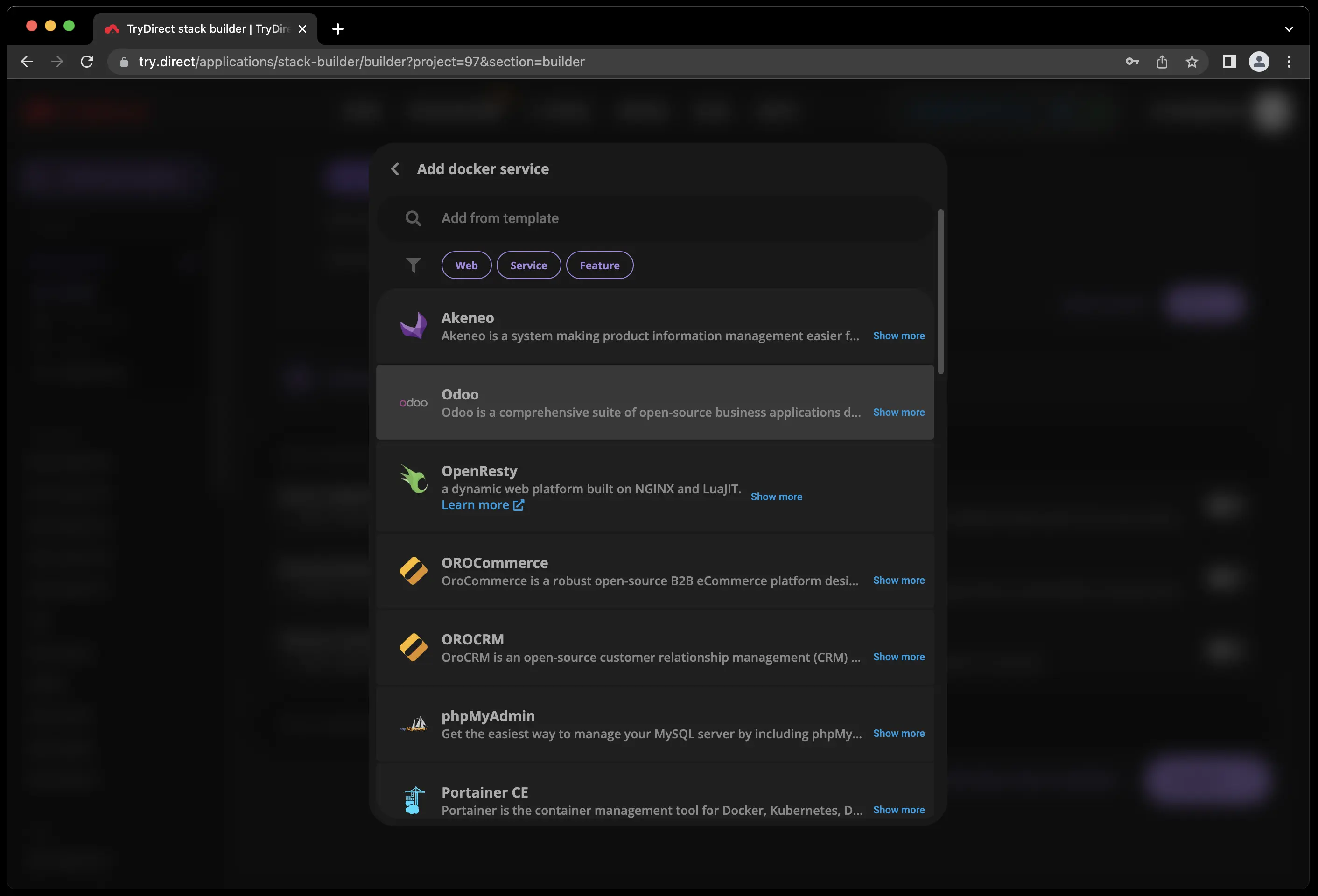
Stack Builder - Add docker service | Choose from templates
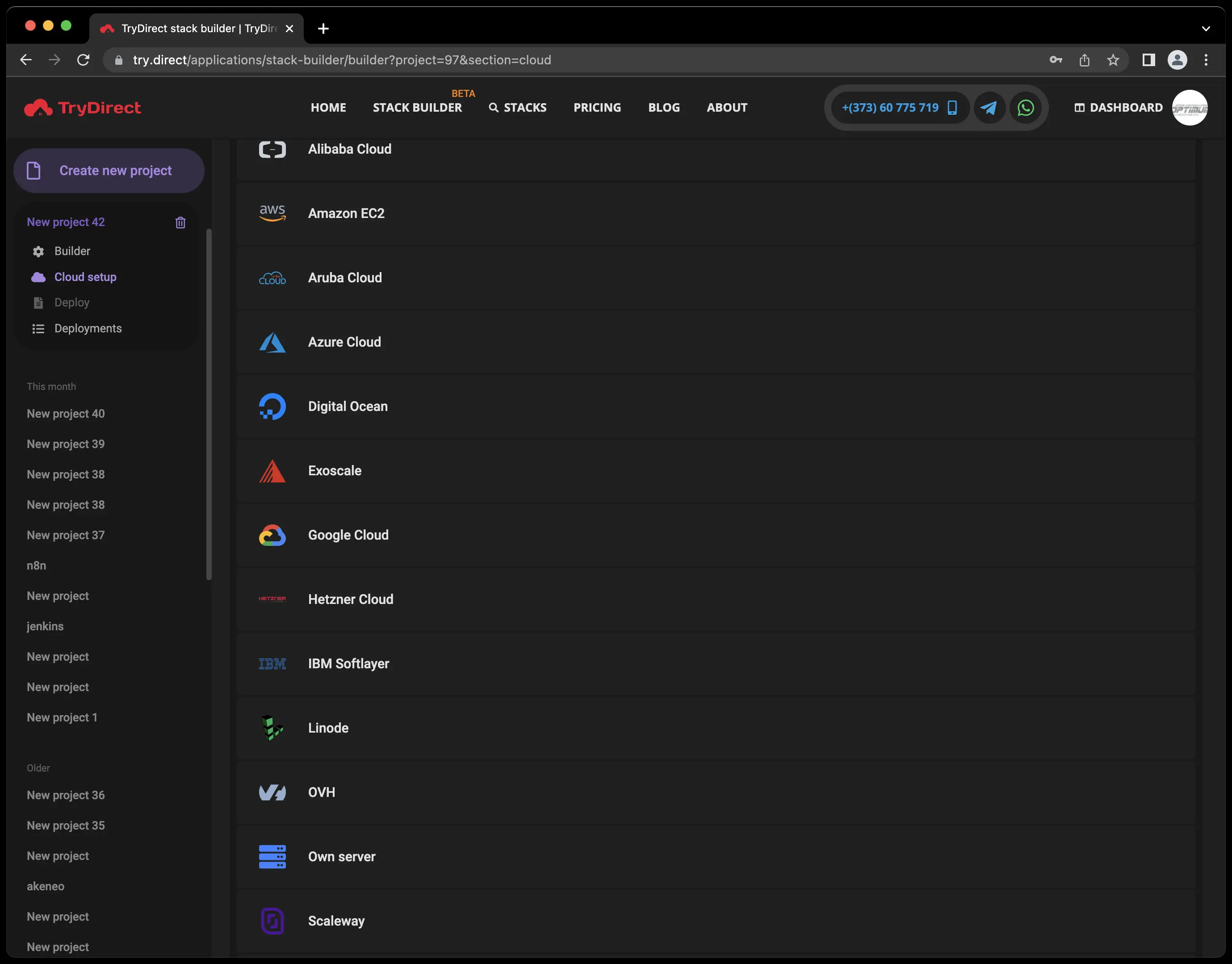
Stack Builder - Choose cloud provider
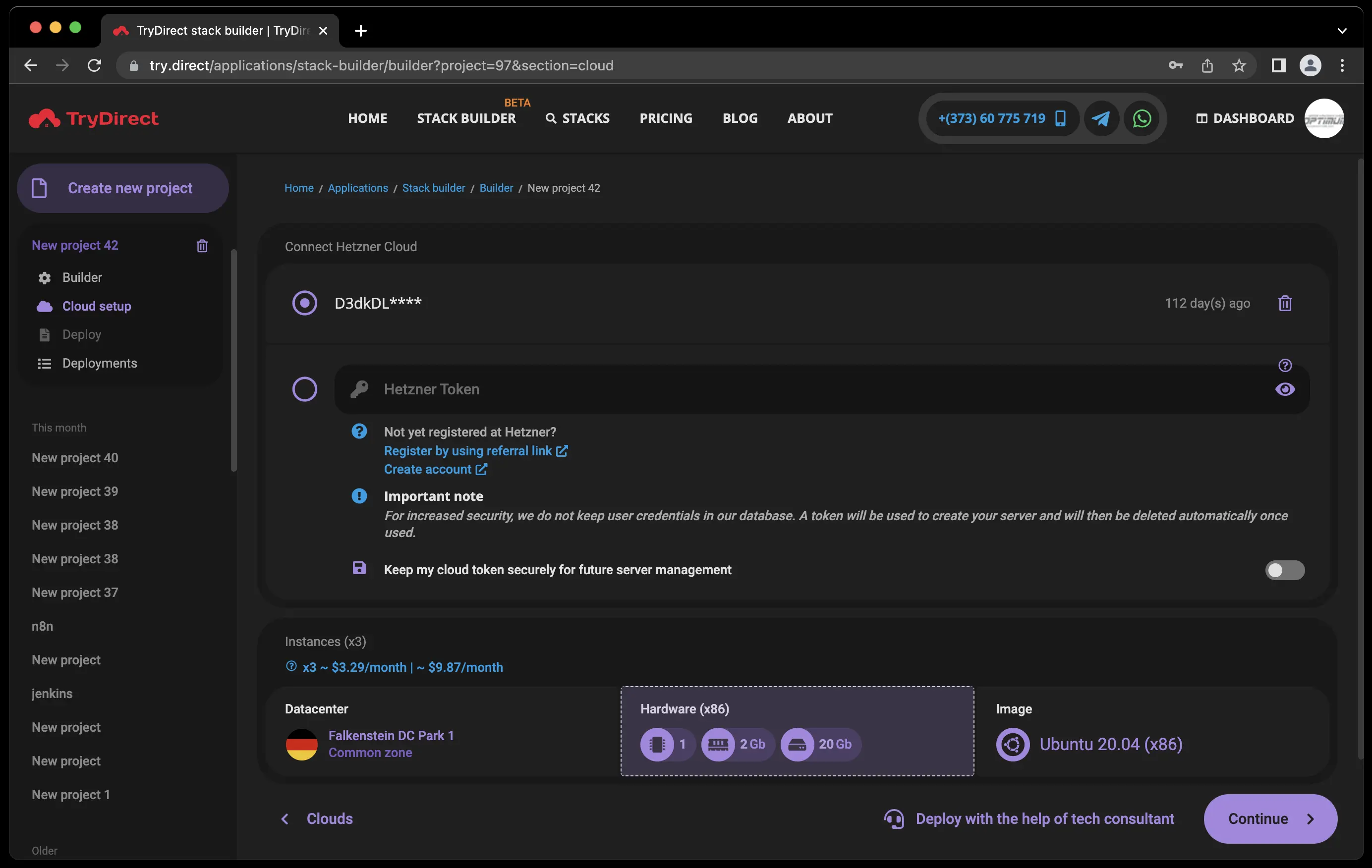
Stack Builder - VPS server configuration at Hetzner Cloud
You can connect your own server directly from Stack Builder which allows you to install as many applications as you want to your on premise server. Thanks to Docker, you can do this by simply adding the Docker repository name and a few settings. TryDirect offers automated deployment, ensuring your applications run exactly where you want them to be.
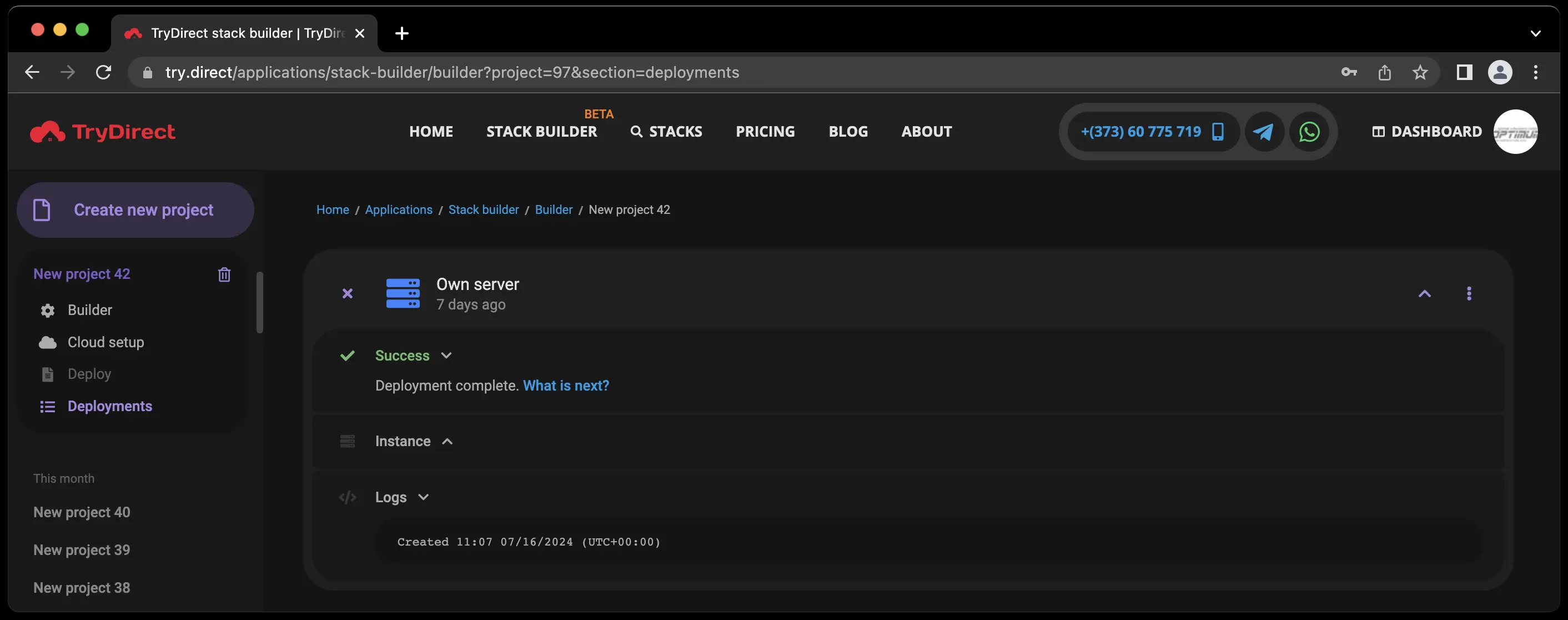
Stack Builder - Installation progress and logs
Key advantages:
🔹 Full control over your environment
🔹 Personalized infrastructure to meet your specific needs
🔹 Automated deployment process
Join the movement towards empowered, independent deployments.
Check out our service and see how easy it is to take control of your server environments.
✨ What you can do with Stack Builder:
- Create your own solution by combining various docker images available at Docker Hub including your own apps. Basically saying now you can customize your deployments
- Integrate your own application or set of applications into a solution that results in a single Docker Compose file. This comes with the ability to select the cloud and instantly deploy the solution, complete with automatic infrastructure setup, VPS server, networks, firewalls.
🚀 Why Stack Builder:
- Cloud Freedom: Explore the clouds like never before! Whether it's Digital Ocean, Hetzner Cloud, Linode, or beyond – Stack Builder empowers you to experiment and find the perfect cloud match for your projects.
- DevOps Simplicity: DevOps can be as easy as 1-2-3! With our user-friendly interface and step-by-step guides, even beginners can become cloud maestros in no time.
- Time Savings for Developers: The tool is perfect for developers who want to showcase their applications in the cloud, especially when considering the time spent.
🌟 What People Say:
- "Very nice tool if you want to combine few open source apps on a single server in the cloud"
- "I was using OroCommerce on Google Cloud but then I wanted to try some other clouds, TryDirect helped me to setup oro on Hetzner Cloud and did that easy"

